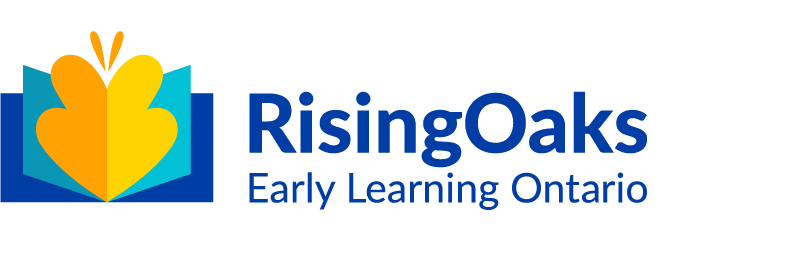Image Release policy
We respect your privacy and take our Image Release policy very seriously. While in our programs, we take photos and videos to document your child's learning; this keeps you informed of what's happening in your child's program. Upon enrolment you will be asked to review and sign an Image Release. This outlines your options for consent and confirms any approved use of your child's image or video - both internally and/or externally. You may also choose "No Release".
No Release:
- Whenever possible, your child will not be photographed. They will not be included in the class photo.
- If there is a group photo, and they want to be included, we'll place them on the end, where they can be cropped out of the image.
- Occasionally, an individual image of your child may be shared with you via private message in the Sandbox Parent App.
Internal Release:
- Your child may be included in individually and/or group photos displayed on our white boards, in a slideshow and/or on formal documentation around the centre to share with other families.
- May be shared with you, or if it's a group photo, with your child's class of families, via the Digibot Parent App.
- Due to our Image Release policy, parents are asked not to share group images from the Digibot Parent App to social media or other public forums.
- Your child will not be included in photos and stories posted to our Facebook page or in a learning story shared in our monthly e-news.
Full Release: Includes all Internal uses, plus...
- Shared learning stories on social media outlets such as Facebook.
- Images or video may be used to promote RisingOaks Early Learning externally for marketing initiatives such as advertising and on our website.
We take our Image Release policy very seriously. We hope that most parents will grant RisingOaks' a Full Release so we can share all the great learning that is taking place at your centre, however we do respect those who do not wish to. If you are unsure about what you have signed or if you wish to change your Image Release, please speak to your centre supervisor.